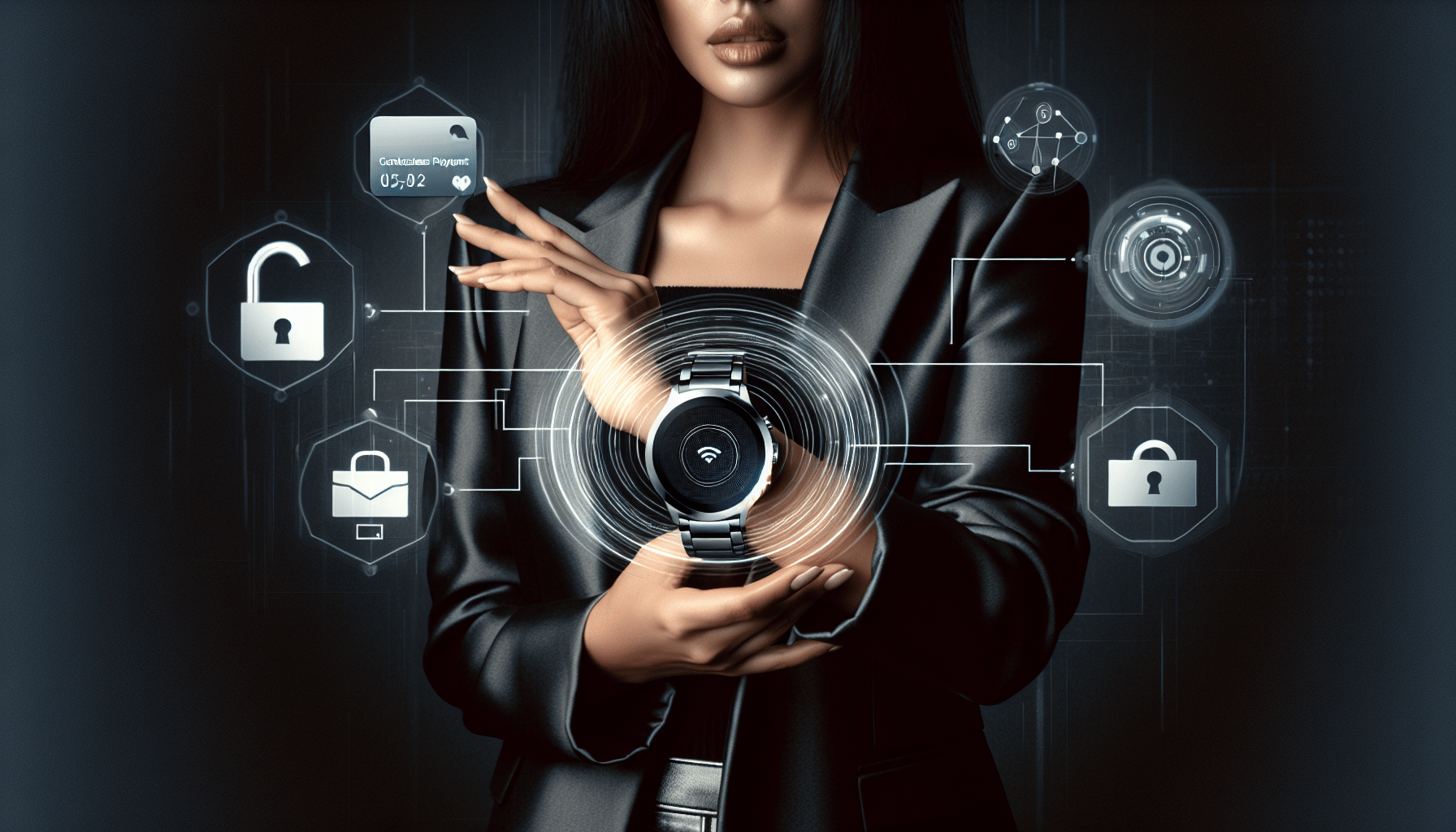Imagine a world where paying for your morning coffee, buying groceries, or even boarding a train could be as simple as a flick of your wrist. With the rapid rise of wearable payment technology, this futuristic concept has become a reality. In this article, we will explore the innovative ways you can incorporate this cutting-edge technology into your watch, making everyday transactions easier and more convenient than ever before. Say goodbye to fumbling for your wallet or phone – it’s time to embrace the future of payment technology.
Choosing the Right Wearable Payment Technology
When it comes to choosing the right wearable payment technology for your watch, there are a few factors to consider. First and foremost, you need to ensure that the technology you choose is compatible with your watch. Not all wearable payment options are available on every watch, so it’s important to do your research before making a decision.
Another important consideration is the available payment options. Some wearable payment technologies only allow for credit or debit card payments, while others may also support digital wallets and other alternative payment methods. Think about how you prefer to make payments and choose a technology that aligns with your preferences.
Finally, it’s crucial to check for security features. When you’re using your watch for payments, you want to make sure that your personal and financial information is protected. Look for technologies that offer secure encryption and authentication methods to ensure the safety of your transactions.
Setting Up Your Watch for Wearable Payments
Once you’ve chosen the right wearable payment technology for your watch, it’s time to set it up. The first step is to check if your watch supports wearable payments. Some watches come with built-in payment capabilities, while others require you to download a compatible app.
If your watch requires a compatible app, head to the app store and download it onto your phone. Once you have the app installed, you’ll need to create an account and link your preferred payment methods. This could involve adding your credit or debit cards or linking your digital wallets.

Adding Cards and Payment Methods
After setting up your watch for wearable payments, it’s time to add your cards and payment methods. If you’re using a compatible app, you’ll have the option to add your credit or debit cards directly to your account. This will allow you to make payments using those cards without needing to carry them physically.
In addition to adding cards, you may also have the option to link your digital wallets. Digital wallets, such as Apple Pay or Google Pay, allow you to make payments using the app on your watch. This can be a convenient option if you prefer to keep your cards securely stored in a digital format.
Lastly, don’t forget to explore alternative payment methods. Some wearable payment technologies may offer additional options like cryptocurrency payments or loyalty program integration. Take some time to understand all the available payment methods and choose the ones that fit your needs and preferences.
Managing Security and Privacy Settings
Security should always be a top priority when it comes to wearable payments. To enhance the security of your transactions, there are a few settings you should configure on your watch. Enable biometric authentication, such as fingerprint or face recognition, to ensure that only you can access your payment app.
Another important security measure is setting up a lock screen PIN or password. This adds an extra layer of protection to your watch and prevents unauthorized access. Choose a strong PIN or password that is unique and not easily guessable.
Additionally, it’s essential to configure transaction verification notifications. These notifications will alert you whenever a payment is made using your watch. If you receive a notification for a transaction you didn’t authorize, you can take immediate action to prevent any further issues.

Making Payments with Your Watch
Now that you’ve set up your watch and configured the necessary settings, it’s time to start making payments. To make a payment using your watch, navigate to the payment app on your watch. This could be an app specific to the wearable payment technology you chose or a built-in payment feature on your watch.
Once you’re in the payment app, select the desired payment method. You may have multiple options available if you’ve added multiple cards or linked different digital wallets. Choose the one you want to use for the transaction.
To complete the payment, simply tap your watch on the contactless payment terminal. Depending on the technology you’re using, you may need to hold your watch close to the terminal or place it directly on top. Your watch will use NFC (Near Field Communication) technology to communicate with the terminal and process the payment.
Troubleshooting and FAQs
While wearable payments are generally convenient and reliable, there can be occasional issues that need troubleshooting. Some common problems might include difficulties with connecting to the payment terminal or errors during the transaction process. If you encounter any issues, try restarting your watch, ensuring a stable network connection, or updating the payment app.
In the unfortunate event that your watch gets lost or stolen, it’s important to take immediate action. Contact your wearable payment technology provider to report the loss or theft. They will be able to assist you in suspending or disabling your payment capabilities to prevent any unauthorized transactions.
If you no longer wish to use wearable payments on your watch, you can easily cancel or disable the feature. Check the settings of the payment app or contact customer support for guidance. They will provide you with the necessary steps to deactivate the payment functionality and remove your payment information from the app.
Incorporating wearable payment technology into your watch can provide a convenient and secure way to make payments on the go. By following the steps outlined in this article, you can ensure that your watch is set up properly and that you’re utilizing all the available features and security measures. So, go ahead and explore the world of wearable payments – it’s time to make your watch a powerful tool for not just telling time, but also making transactions!